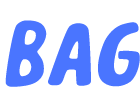Digital technologies are here to stay as a staple of daily life, and as a tech parent, Mr Hanis Roslee accepts rather than fights how attractive the screen is to children.
“We try as much as possible to enter their world by being with them as they explore the Internet,” says Mr Hanis, who works at Meta, which owns Facebook, Instagram and Whatsapp. His role as a Regional Investigator requires him to conduct investigations into security incidents related to his company.
.jpg) Mr Hanis believes the first step to cybersafety is accepting the reality of how attractive and indispensable tech is to children.
Mr Hanis believes the first step to cybersafety is accepting the reality of how attractive and indispensable tech is to children.
“We learn a lot from observing our kids interact with one another, using words, songs and game references that they pick up online.” This helps him and his wife to relate better and more meaningfully with their kids, and not sound disconnected from their world, when offering advice and words of caution.
Read on for more from these parents in the know on seven tried and tested ways they use to keep their kids cyber-safe:
1. Assume your kids can disable settings
When Mr Clement Teo bought a laptop for his teenage son to use for his schoolwork, he had the security restrictions figured out. The father of two sons, who are 22 and 18 years old, set up two access accounts – an admin account for himself with full control, and a secondary account for his son with restricted rights.
“This meant my son couldn’t access certain websites and applications. All good, so I thought, but months later, when I was updating his laptop’s operating system, I found that he had somehow jailbroken his secondary account, and also created his own admin account with a different name and email!” says Mr Teo, who is the Head of Customer References, APJ at Amazon Web Services, a subsidiary of Amazon that provides cloud computing services.
His son’s classmate had helped him recode the machine to gain admin access. Since then, his son had to agree to stick with restrictions. They also discussed how restricted sites had to be kept off-limits.
.jpg) Mr Teo set restrictions for his son’s laptop, only to learn later that his son managed to get around them.
Mr Teo set restrictions for his son’s laptop, only to learn later that his son managed to get around them.
2. Stay updated on parental control tools and don’t be afraid to discipline
Parental control tools on TVs, routers, computers and smartphones serve to protect children from unwanted online content.
For Mr Alvin Kang, Account Director at Pegasystems that develops software for customer engagement and business process management, using technology controls coupled with a stick-and-carrot approach worked very well when his two teen children were in primary school.
The ‘stick’ involved removing access to games and applications for anything from one week to an entire month. With the ‘carrot’ approach, when his children demonstrated good behaviour or tried their best, they were rewarded with extra playtime on the screen.
“Once, my son found that deleting and reinstalling Apple Screen Time, which tracks app usage, caused the limit to reset, even though the app still captured the total time spent on the game. When discovered, he was banned from all internet and game access for two weeks. He learnt very quickly after that not to test the boundaries,” recounts Mr Kang.
.jpg) Mr Kang used both a carrot and stick approach to manage screen time for his children.
Mr Kang used both a carrot and stick approach to manage screen time for his children.
3. Keep the lines of communication open
As his children entered secondary school, Mr Kang changed tack. He found that having open conversations about the dangers of cyber threats made it easier for his children to accept and follow the family’s rules on devices.
“My wife and I recognise that they wanted more independence and autonomy. Hence, two-way communication becomes essential. I take time to understand their point of view and challenges, and also communicate clearly and objectively present the danger of cyber threats. This encourages them to think about the implications of cyber threats and be mindful, even when I’m not around to guide them.”
When it comes to dealing with new platforms and technology, Mr Kang feels that parents should not worry about keeping up with the latest but to teach children how to make sound, logical decisions.“Our world moves so fast nowadays that there will always be new and upcoming technology.”
Quoting the latest talk of the town – generative AI tools – he says, “We discussed ChatGPT with our children, and talked about how the tool can provide significant benefits if used in the correct context. Interestingly, my children are cognisant that using ChatGPT to generate answers for their school assignments could actually be detrimental to their critical thinking, which in turn would cause them not to fare well at exams and tests.”
4. Don’t give unrestricted access to tech
For Mr Hanis, whose children are aged five, seven and nine, a successful formula is a structure where his children have 30 minutes of screen time in one sitting, followed by an hour of non-screen time before they can start on another 30 minutes session of screen time. Also, certain parts of the house are out of bounds for screen time, such as the dining table and bedrooms.
He supervises their screen times where possible, to point out where the children should exercise caution “before they happily click away” and access unsuitable content or accidentally download malware. When Mr Teo’s sons were teens, he programmed his Wi-Fi router to cut off their Internet access after 10pm daily. He managed this by setting restrictions for their IP addresses to access the Internet only for certain time periods each day.
With Mr Kang, he weighs in on what communication platforms the children use. His son once used Discord, a platform he says has the potential for inappropriate content, scams and phishing attacks. “Now he has learned to also do his own research and checks. He uses Reddit because he feels that the forums there provide more accurate information and perspectives.”
5. Reinforce cyber wellness lessons from school
The cyber wellness week of programmes organised by his children’s primary schools have been helpful, says Mr Foo Siang-tse, Senior Partner of Cyber at NCS, a technology services company that provides services and solutions in areas like consulting, digital, technology and cybersecurity.
His children, aged 13, nine and six, learned to identify cyber threats and inform their parents promptly should they be victims, understand the typical modus operandi of scams, and how to be careful when unknown parties or strangers contact them. Mr Foo reinforces these messages at home when he comes across similar issues in the newspapers to make the topics real and relevant.
He believes in the school-home partnership because children are at an impressionable age and need all-round support against cyberbullying and any negative messages that social media could be feeding them; this includes “brainwashing” videos that encourages children to do harm or pick up vices.
“There are cyber predators who obtain personal and private information that can then be used for nefarious purposes,” he adds. “Once the information is out ‘in the wild’, it cannot be retrieved. For this reason, I do not post my family’s photos online or on social media.”
.jpg) Reinforcing the cyberwellness messages that his kids learn at school is effective, says Mr Foo.
Reinforcing the cyberwellness messages that his kids learn at school is effective, says Mr Foo.
6. Set aside time to unplug
For Mr Teo, setting aside time for the whole family to unplug from their technological devices has helped to strike a healthy balance between their physical and virtual lives.
When the boys were younger, he and his wife enforced screen breaks once or twice a day for 30 to 45 minutes each, if not longer. “When they became teenagers, we agreed for them to take a ‘time out’ for an hour or two each day to reconnect with nature by going for a walk outdoors, or help with housework if they’re home,” says Mr Teo.
This lowers stress and helps with their mental health, their screen time increases with age – not just for entertainment but for schoolwork too. “We want them to decompress from the constant online stimulation,” he explains.
7. Model to them what healthy electronic use means
Finally, cyber wellness is about using electronic devices wisely and parents can set an example, says Mr Foo.
“Adopting safe cyber practices is not just about technical controls, but also a family effort, where we must be vigilant and accountable to one other. This also means sharing about situations that we may have encountered on the internet while surfing, or spam mails that we have received, so that the children can see real-life cases of cyber scams and other threats for themselves.”
“As parents, we can demonstrate the “right” social values. My wife and I model healthy electronic use by managing our own screen time, by not spending more than 1-2 hours a day on our computers over the weekend (except for work!). We also try to set a good example by not using computers after the kids go to bed, and ensure that computers and devices are used in open places within the home so that we can keep a watchful eye on the children’s online activities and screen time,” he shares.