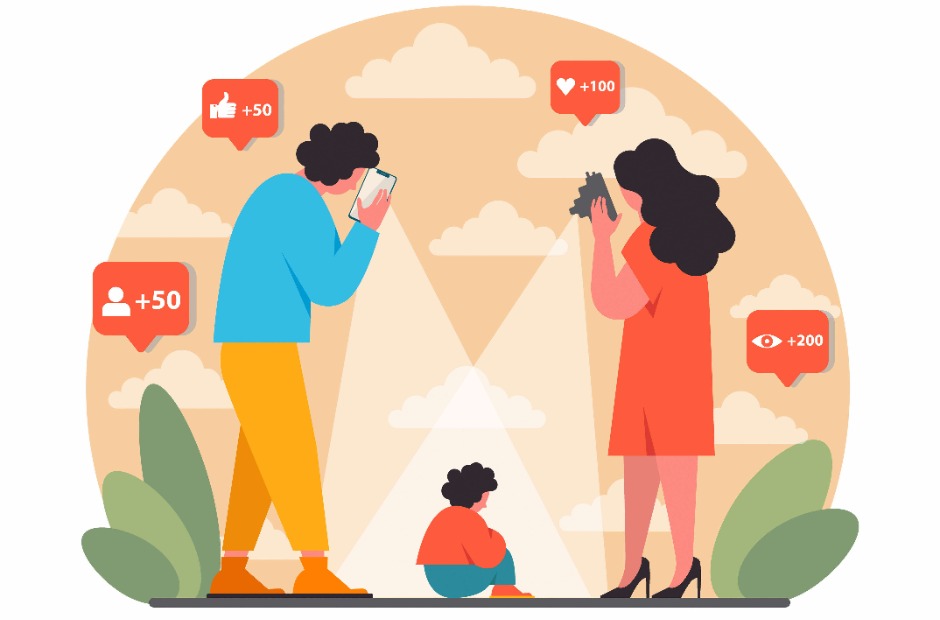Guide for Parents on Setting Parental Controls
15 Mar 2016

Here are some cyber-wellness tips on setting parental controls to help your child develop self-regulated use of technology from MOE’s cyber-wellness team.
Speaking with our children about the importance of balanced use and role modelling are good ways to help our children develop self-regulated use of these technologies. However, at times, we may not be able to be physically by our children when they use the computer, surf the internet or play games. As such, to complement your current parenting practices, we suggest that you set up parental controls on your children’s most used operating systems, internet browsers and devices. If your children use mobile technologies, you may also like to consider setting up filters provided by major internet service providers or software companies. To find out how to set up these parental controls and filters, please click the relevant links below to download the relevant pdf guide:
Providing a holistic cyber wellness education requires a partnership between schools and parents. Thank you for your commitment in supporting the children as they learn in this 21st century world.